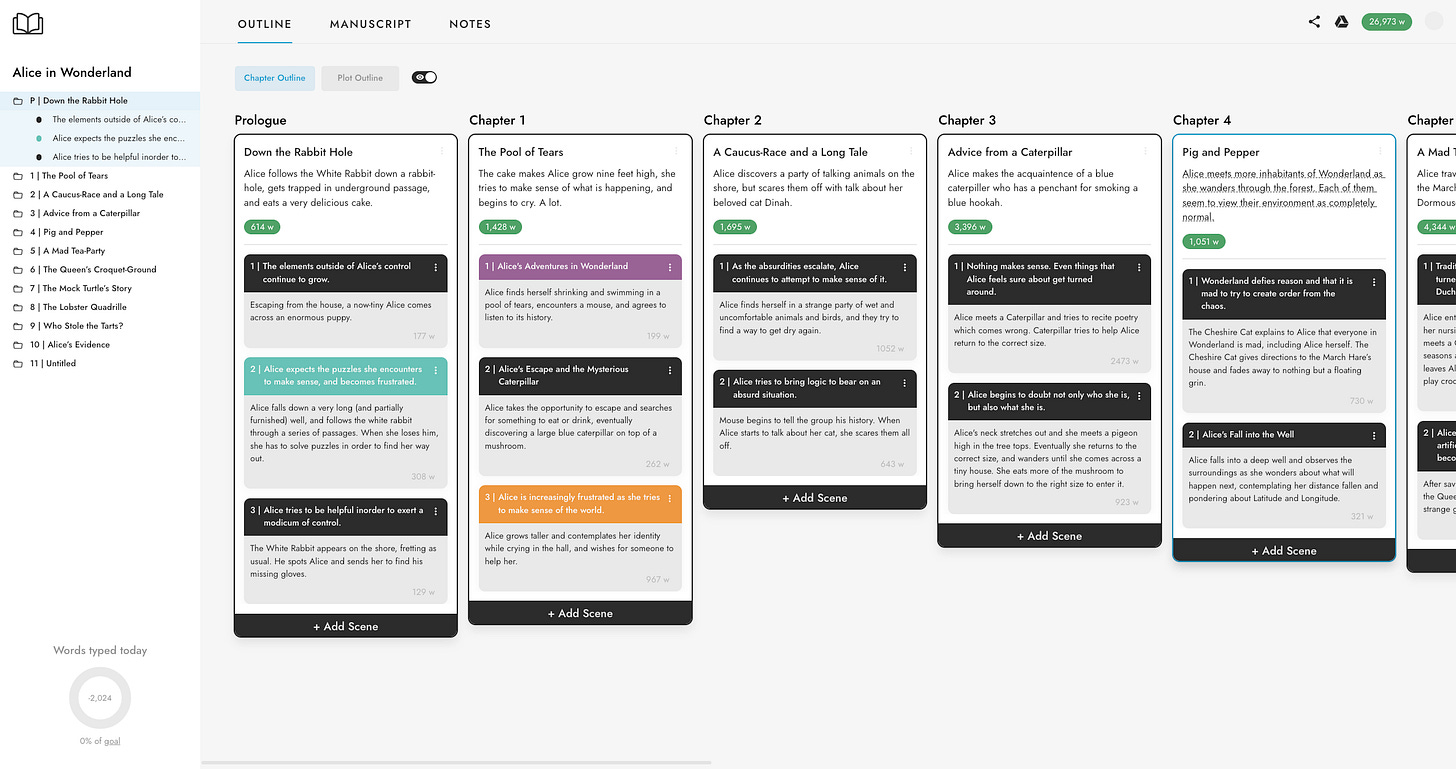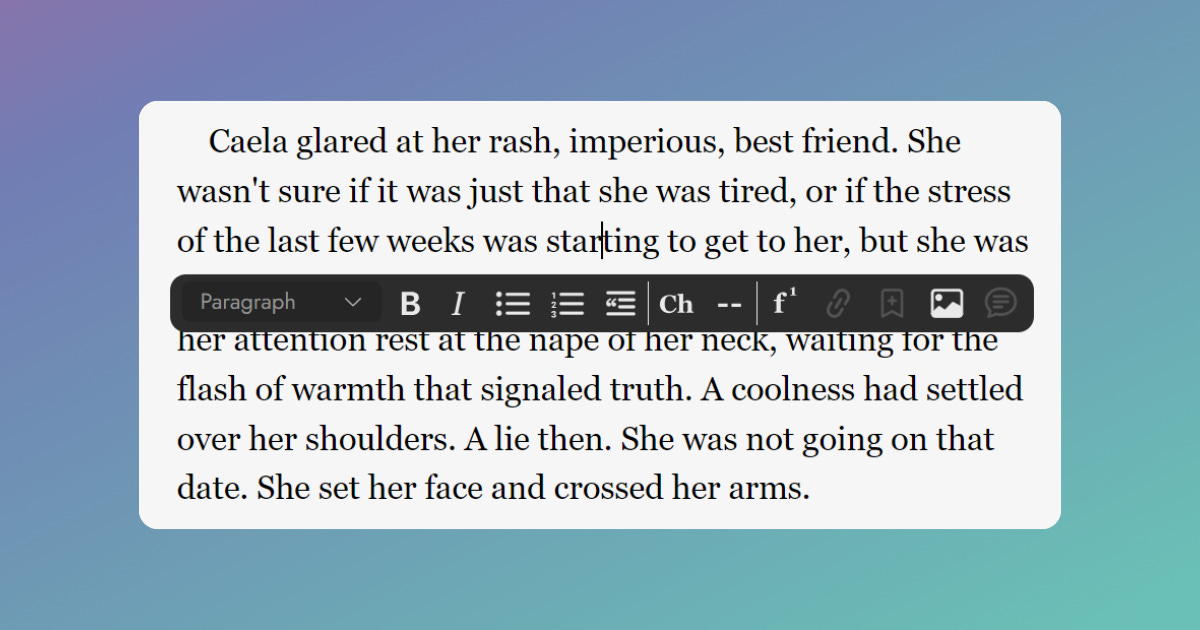Novel writing in FDP (and how to send feature requests)
All the best of First Draft Pro for writing fiction.
The process of writing a book is as individual as we writers ourselves. Some people jump straight in and see where their imagination takes them. Others prefer to plan meticulously before putting pen to proverbial paper.
Some people are linear writers, starting at the beginning, and going until they reach the end. Others are so not (I’m the problem, it’s me).
While there's no right way to write a novel, today I'll be covering some of my favourite First Draft Pro features to help you develop your concept, finish your first draft, and polish your manuscript to perfection.
Writing made easy with First Draft Pro
It’s no secret that I started designing First Draft Pro out of a feeling of deep frustration with the other options out there. Either the software looked great, but writing a 100,000 words in it felt clunky and I kept having to turn to spreadsheets to try and figure out what I was actually working towards, or it felt like an uninspiring “place” to be spending so much of my time.
So, I set out to design an app that was:
Beautiful (because I’m petty and shallow like that)
Actually made for writing long projects (ie: not designed for corporate offices)
As great for pantsers as it was for plotters, and for linear writers as it was for non-linear writers
A home for all your notes
The start of a book is an amorphous thing – a jumble of notes, some snippets of overheard dialogue, and perhaps a character sketch or two. FDP's notes features help you organise your worldbuilding notes and research in one place, making the transition from idea to reality as seamless as possible.
Space for brainstorming. Just get those ideas out of your head and onto the page! There's no rulebook or imposed structure for note taking in FDP, so you can organise your notes in whatever way feels right for you.
Weave your notes into your story. Link notes into your manuscript for easy reference – simply highlight your text and link the relevant note you want to keep handy.
Have a draft already? If you have an existing manuscript in a .doc or .docx file format you can import it straight into FDP.
Map out your plot
Whether your prefer to plan your plot meticulously or let your narrative emerge organically, FDP’s outlining tools can help you find the shape of your story.
Create a framework for your story. The outlining feature allows you view each scene and chapter as a separate card. This makes it easy to either plan your plot in advance, or reorder it later using auto-summarisation – whichever best suits your writing style.
Use plotlines to manage your pacing. Switch between a chapter-by-chapter overview, and an overview of your novel outline broken down by plotline. This helps you see if you’re missing any obligatory scenes for a particular sub-plot.
Guide your writing with scene prompts. If you've planned each scene in advance, your upcoming scenes are visible right alongside your manuscript, so you always know what's coming next. If you prefer to make scene notes as you go, these are automatically added to your outline so you can restructure them later if need be.
Navigate through your manuscript
No more infinite scrolling! First Draft Pro makes it easy to navigate your manuscript without getting lost, confused, or distracted:
The keyboard warrior approach. Quickly flick through your manuscript with the up and down arrows.
The organised librarian approach. Jump into your manuscript from the list of chapters or scenes.
Format your writing
Sure, writing is about getting words on the page, but we also want your words to look beautiful! Structure to your manuscript with headings and formatting, and include images to add to the reading experience:
Format your text with the formatting functions available on the toolbar bubble. Simply highlight the relevant text and the toolbar will appear.
Add images to your project from the toolbar bubble and resize them to fit your manuscript.
Feedback and feature requests
A few users have requested a way to see what features we’re thinking of building next, and being able to suggest and upvote features you’d like to see in future.
So, I’ve set up a page where you can give me feedback and let us know what you’d like to see more of. It might be features in the app, or topics you’d like me to write a newsletter about, or video tutorials you’d like to see.
I’ll be adding some of our current priorities here as well, so you’ll have a clearer picture of what you’re investing in when you support this work with a paid subscription. Your support literally makes it possible for us to add any new features, and I’m so grateful to each and every one of you :)