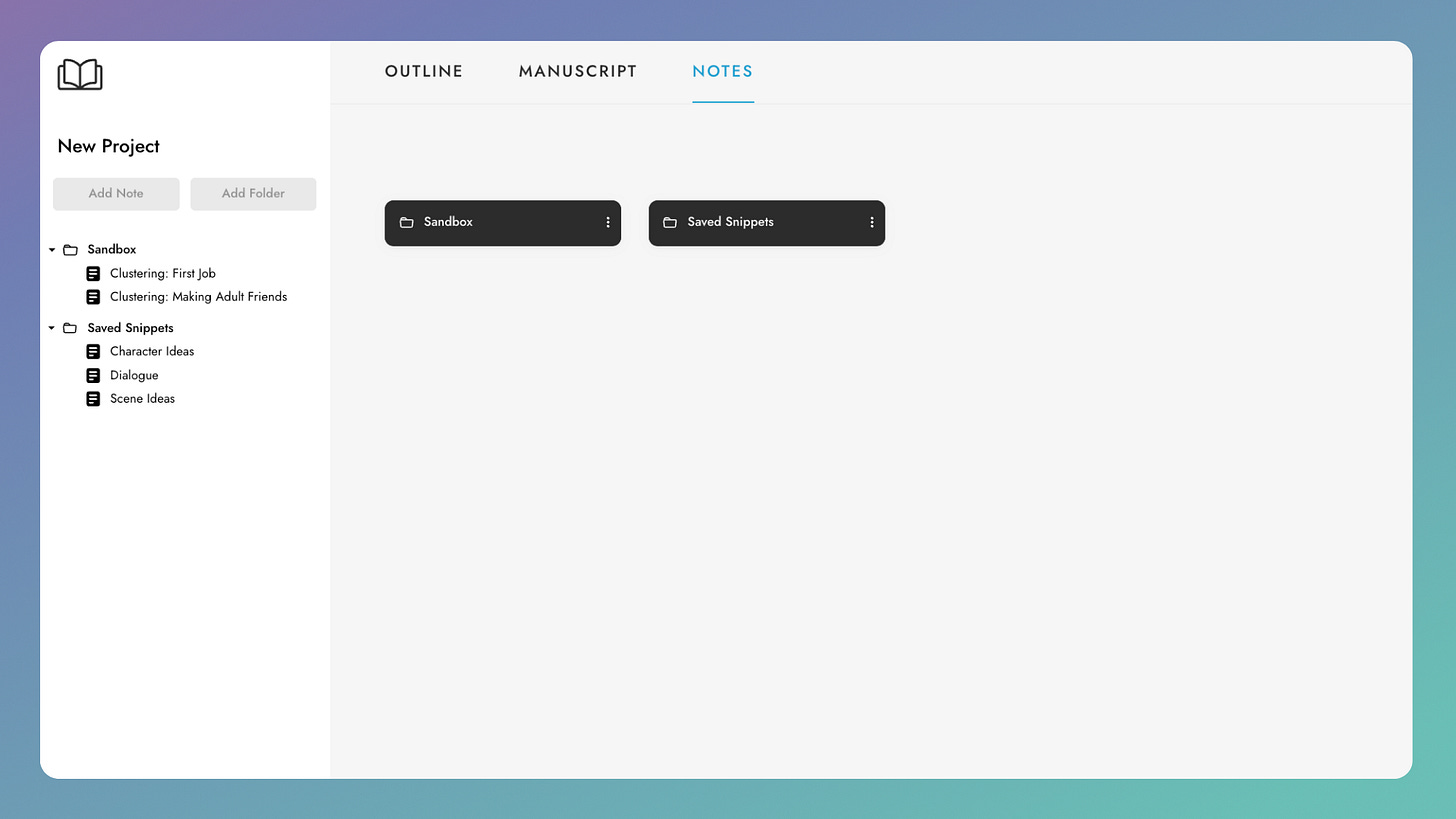Cultivating ideas (and managing them!)
Ideas, idea management, and how I set this up in FDP

I recently posted a carousel on TikTok about how I get ideas (without using AI), and it did really well, so this week, I’m unpacking that a bit! Plus, we’ll look at how FDP helps with idea management, and an improvement to support processes.
This newsletter covers:
Healthy practices for getting good ideas
Managing ideas in First Draft Pro
An update on improving author support :)
Healthy practices for getting ideas
There are four practices that have recently helped me unlock story ideas for little jokes (and “bits” between characters), big plot points, and dialogue.
Feed the creative beast
Before you can dip in to a well, you have to feed it:
Reading novels in your genre, or screenplays for movies that you love
Listening to music with strong narrative drive (I like compelling story-centric lyrics and evocative movie soundtracks for this)
Looking at graphic novels & art, or just sitting outside and watching the way the wind moves the trees
Talking to friends and strangers, especially about the experiences they have that are different than your own
Morning pages
Anyone who’s read The Artist’s Way will tell you that morning pages—the act of free writing without judgement for 30 minutes every morning—are a staple creative practice. The idea is that it unstoppers the well, and helps get your ideas flowing.
I struggled with them because I felt they made me too internally focused. I’m already an over-thinker. Giving myself a space to overthink on a page just seemed to be counter-productive.
But then, I started reading How To Write Funny by Scott Dikkers. He recommended doing morning pages, but with a twist: instead of free-writing every spiralling thought that came to him, he would nudge his brain to write about things that are funny.
This changed everything for me.
Suddenly, while I’m free writing with no judgement, I’m coming up with great ideas for my work.
There are two aspects to Scott’s process:
Free writing — 30 minutes per day, without judgement and without editing yourself.
Curation — Once a week he combs through his morning pages to see if there’s anything in there that’s worth spending more time on.
Clustering
Clustering is a technique I learned in a four week comedy writing workshop I recently finished. It’s like mind-mapping, if mind-mapping was like free writing.
Say you’re writing a romance novel, and one of the scenes is a first date. You take the topic (“First Date”), and then you bullet point everything you can think of related to a first date. What can go right? What can go wrong? What’s funny about first dates? What’s awkward about them?
Then you flesh out each of those bullet points with things you remember from your own life experiences. Jot down as much as possible about the feeling, the thing you wanted in the moment, what caught you off-guard.
Then, edit the list of ideas for the really good stuff. This is what you’ll want to include in your scene.
Quantity
Something I have to keep reminding myself is that good ideas come from having a lot of ideas and picking the best ones. It gets easier to think of new ideas if you’re doing this often.
To practice, set yourself a topic like: Things that go wrong at a birthday party.
And then write a list of 30 things that you can think of. Or 40. Or 50. Push yourself! Bad things, funny things, sad things, things that would make you cry.
Then edit that list.
Idea management in First Draft Pro
But all of that ideation has to go somewhere. For the most part, the place I’m saving this is in the notes folder of First Draft Pro.
Some people don’t write down every idea they ever have, instead believing that if an idea is good enough, it’ll come back to you. I’m not some people. I write down everything.
I like to keep two folders specifically for ideation:
Sandbox — this is where I do my clustering exercises/ideas lists
Saved Snippets — this is where I keep collected ideas and observations that I might want to dig into later.
I keep this per project, so that all the notes saved in each folder are relevant to the the project they are saved with.