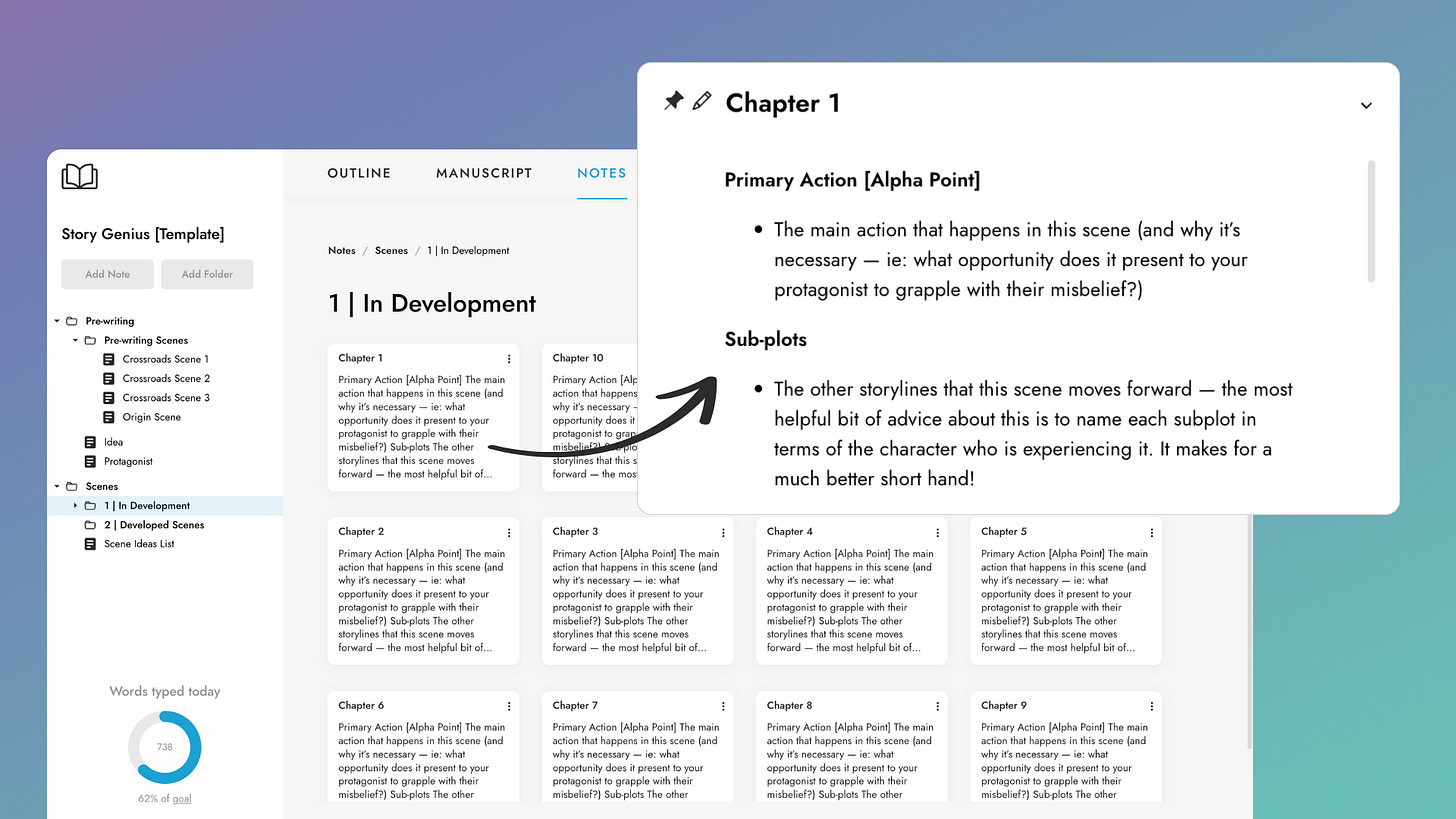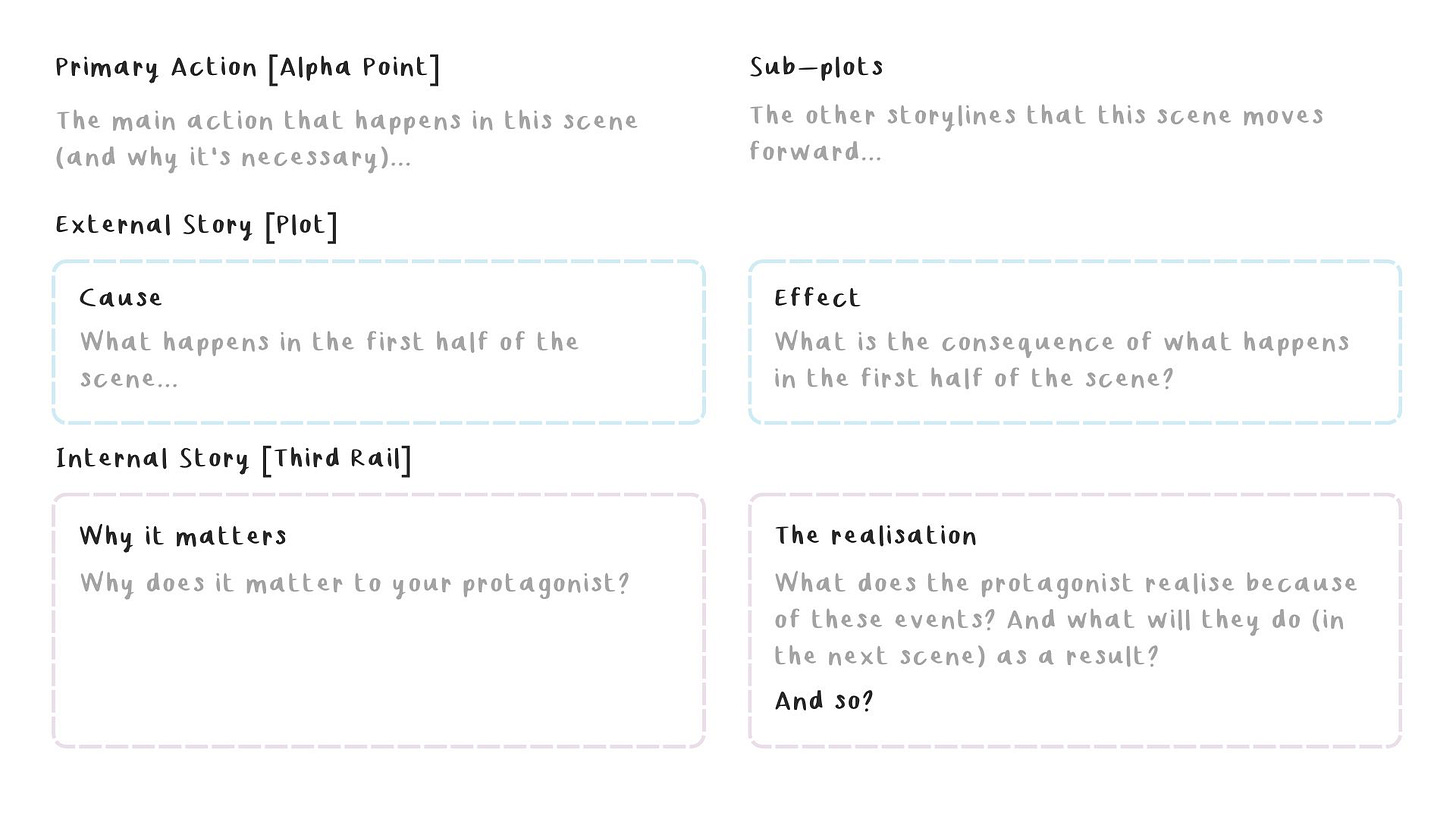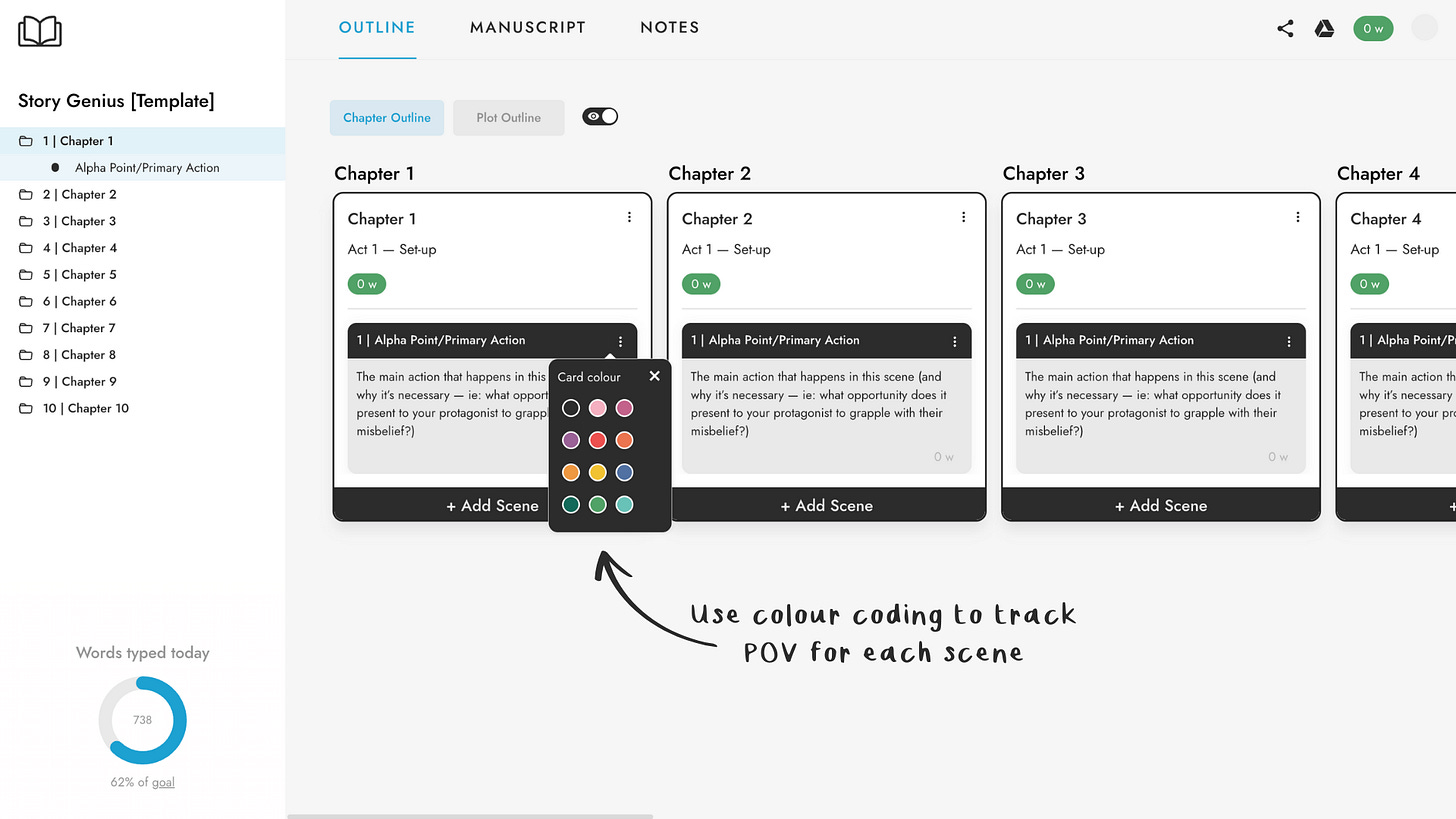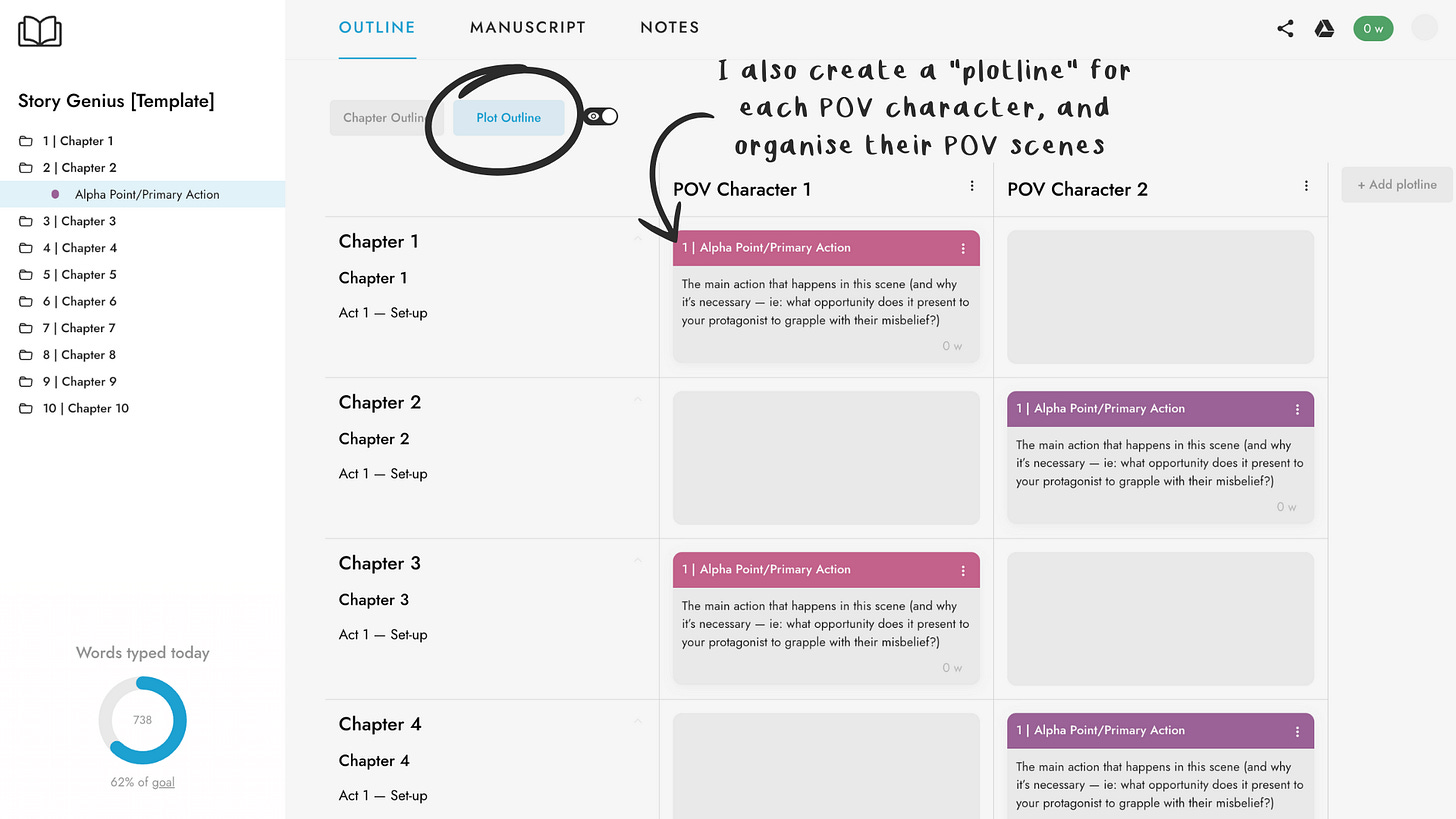5 tips for setting-up a novel
These are the tricks I use for setting up new writing projects in First Draft Pro!
My last missive was a short reference guide for pre-writing and plotting using the Story Genius method, and at the end I included a short how-to for following that process in First Draft Pro.
This week, I thought I’d unpack the other features that I’ve found particularly useful for setting up and planning out a novel in First Draft Pro. You can use these tips whether you’re starting a project from scratch, or importing an existing draft!
1. Notes organisation
I set up folders in the notes section for prewriting, and for scene outlines, and create a note for every scene. If you want a guideline for what to put in each outline note, I’m following this structure from Story Genius:
2. Scene references
To use your scene outlines as references while writing, you can link them and then pin them to each chapter.
Linked scenes are visible on the note as well, so you can easily navigate between them.
3. Outline notes
On the outline, I create a scene card for each scene and then note the “Primary Action” from the note for that scene on each card, and keep pacing info and notes I don’t need to refer to that often in the chapter description.
4. Tracking POV
Colour coding is a great way of tracking POV.
I also like to create a plotline for each POV character and organise the scenes for each POV into it’s respective plotline.
5. Scene versions
As you’re drafting, you might find yourself making changes across scenes out of order. Scene-by-scene version history means that the version history for each scene is recorded individually, so you can revert changes on a scene you worked on a few days ago with out it affecting the scenes you’ve worked on more recently.
Depending on where in the world you are, you’re either currently in spring or autumn — both of which are excellent writing seasons! Spring means writing outside from cute cafes. Autumn means cozy writing sessions as the weather cools.
In celebration of idyllic writing weather, you can take 20% off any annual paid subscription to First Draft Pro with the code FDP20 🍂🌱